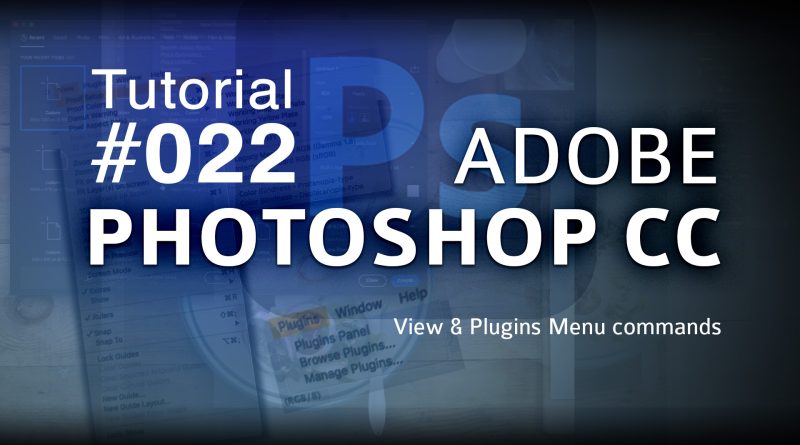ADOBE PHOTOSHOP CC 2021 Tutorials #022
ADOBE PHOTOSHOP CC Tutorials #022
This is episode 022 of Adobe Photoshop CC 2021 Tutorial and in this episode, we will learn about Photoshop’s View and Plugins Menu Commands: proof setup, proof colours, gamut warning, zoom in, zoom out, fit on screen, print size, actual size, flip horizontal, rulers, snap to, lock guides, clear guides, new guides, new guide layout, lock slices, clear slices, plugins panel, browse plugins, manage plugins.
Adobe PhotoshopCC 2021 Tutorial is a series of learning pixel-based image editing software that is used by 90% of designers for various media forms. I am 24 years experienced graphic designer and using Adobe Photoshop since September 01, 1999, which is 21+ years. I have been used photoshop for so many designs and editing purposes and I think this is the only program for raster work. I have created this tutorial video to teach Adobe PhotoshopCC’s latest version to those, who want to learn how to make the design and edit the images in Adobe Photoshop.
What you think about this video please comment, like the video, share and subscribe to my channel Orange Sky.
SOCIAL MEDIA LINKS:
Facebook: https://www.facebook.com/orangesky.dnp
Instagram: https://www.instagram.com/orangesky.dnp/
Behance: https://www.behance.net/orangesky
Blog: https://ask4prakash.qvv.pwj.mybluehostin.me